6
Dispatch → Meta → Reference
TCB Minister of Information Cheat Sheet
Keeps the Law Archive up-to-date and amends laws as necessary
Distributes regional and international news (government announcements, cultural events, WA voting, game updates, etc)
Creates an RMB post and sends a Telegram to the region announcing election sign-up and voting
If requested, sends election campaigns to the entire region via Telegram (limit 1 per candidate)
Keeps guides and other dispatches up-to-date
Runs and moderates debates among election candidates
Hosts TCBook Club (optional)
How To Create a New Post
There are no hard-and-fast rules for how to do the news; this is just the system I have settled on. As Minister, you can do the news however you please.
Go to the most recent news dispatch
Click "Raw" at the bottom right, and copy everything
Create a new dispatch and paste
Replace the previous welcome list at the top with
 new nations.
new nations.Remove any news that's no longer relevant
Add in any updates you've heard about since the last issue
Title it, mark as Bulletin > News, and publish
Post a link to the dispatch on the RMB and Discord
You can find a formatting guide here:
Valid: Everywhere
Tags: b, i, u
I [b]really[/b] like text that [i]makes a point[/i], you [u]know[/u]?I really like text that makes a point, you know?
Valid: Everywhere
Tags: strike, sub, sup
I [strike]like[/strike] [sub]love[/sub] love [sup]love[/sup] this region!I like love love love this region!
Valid: Everywhere
Tag: nation
Shortcut: @
Options: long, noflag, noname
I am [nation]Testlandia[/nation]. Or, to use my full name, [nation=long]Testlandia[/nation]. If you prefer to omit flags, you can call me [nation=noflag]Testlandia[/nation] or [nation=long+noflag]Testlandia[/nation]. In dispatches (only), I can be a mere flag: [nation=noname]Testlandia[/nation]I am Testlandia. Or, to use my full name, The Hive Mind of Testlandia. If you prefer to omit flags, you can call me Testlandia or The Hive Mind of Testlandia. In dispatches (only), I can be a mere flag:

(Tip: When writing a post or dispatch, hit "@" and begin typing a nation name for an auto-completing shortcut.)
Valid: Everywhere
Tag: region
Shortcut: @
[region]The Pacific[/region] was the very first region in the world.The Pacific was the very first region in the world.
(Tip: When writing a post or dispatch, hit "@" and begin typing a region name for an auto-completing shortcut.)
Valid: Everywhere
Tag: proposal
Option: proposal ID
Please support [proposal=separatist_peoples_1416233457]my proposal[/proposal]!Please support my proposal!
Valid: Everywhere
Tag: resolution
Option: council ID (GA, SC, or UN)#resolution ID
The foundation of modern WA legislation is [resolution=GA#2]the Rights and Duties law[/resolution].The foundation of modern WA legislation is the Rights and Duties law.
Valid: Everywhere
Tag: spoiler
Options: text to display on button
[spoiler]Surprise![/spoiler]
[spoiler=Try this one, too!]Boo!![/spoiler]
Valid for nationstates.net links: Everywhere
Valid for other sites: Dispatches, WFEs
Tag: url
Options: URL
Did you know the guy who wrote NationStates is [url=http://maxbarry.com]Max Barry[/url]?Did you know the guy who wrote NationStates is
 Max Barry?
Max Barry?A lot of people live in [url=http://forum.nationstates.net/]the forums[/url]!A lot of people live in
 the forums!
the forums!You can actually omit the [url] tag for full URLs, like this: http://www.nationstates.net/page=faqYou can actually omit the [url] tag for full URLs, like this: page=faq.
But it's usually most helpful to provide descriptive text, so people know [url=http://www.nationstates.net/page=faq]this link leads to the FAQ[/url].But it's usually most helpful to provide descriptive text, so people know this link leads to the FAQ.
Valid: Everywhere
Tags: list, *
Options: 1, a, i, A, I
[list][*]One [*]Two [*]Three[/list]
One
Two
Three
[list=1][*]A more complicated list, which contains a nested list: [list=i][*]"1" is 1, 2, 3... [*]"i" is i, ii, iii... [*]"a" is a, b, c...[/list] [*]And the above can be capitalized, for A, B, C... and I, II, III...[/list]
A more complicated list, which contains a nested list:
"1" is 1, 2, 3...
"i" is i, ii, iii...
"a" is a, b, c...
And the above can be capitalized, for A, B, C... and I, II, III...
Valid: Everywhere
Tag: pre
[pre]You bold like [b]this[/b]![/pre]
You bold like [b]this[/b]!
Valid: Dispatches
Tag: size
Sometimes you want [size=150]big text[/size] but other times only [size=90]small text[/size] will do.Sometimes you want big text, but other times only small text will do.
Valid: Dispatches, WFEs
Tag: color
Alternative name: colour
Options: name or hexidecimal code of color
I [color=red]love[/color] a little [colour=#FF9900]color[/colour].I love a little color.
Valid: RMBs
Tag: quote
Options: name of author;post ID
[quote=testlandia;4970610]It's an outrage![/quote]
Valid: Dispatches
Tags: background, background-block
Options: name or hexidecimal code of color
Backgrounds can be applied to [background=yellow]highlight a few words[/background].Backgrounds can be applied to highlight a few words.
[background-block=yellow]Backgrounds can also be applied at the paragraph level, which is especially noticeable... ...when it flows over multiple lines.[/background-block]
...when it flows over multiple lines.
Valid: Dispatches
Tag: font
Options: name of font(s), in order of preference
[font=Courier]What a beautiful font![/font]What a beautiful font!
[font=Times New Roman, Arial, sans]What a beautiful font![/font]What a beautiful font!
Valid: Dispatches
Tag: align
Alternative names: center, centre
Options: left, right, center, justify
[align=center]Centered text.[/align]
[align=right]Right-justified text.[/align]
[centre]This is also centred, especially if you're British.[/centre]
Valid: Dispatches
Tag: img
Options: view (standout, shadow, border)
[img]http://www.nationstates.net/images/foot_jg.png[/img]
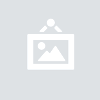
You can also set some visual options:
[img view="shadow"]https://www.nationstates.net/images/flags/Switzerland.png[/img]
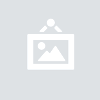
[img view="standout"]https://www.nationstates.net/images/flags/Switzerland.png[/img]
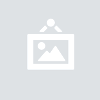
[img view="standout border shadow"]https://www.nationstates.net/images/flags/Switzerland.png[/img]
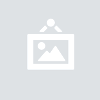
Valid: Dispatches
Tag: float
Options: left, right
[float=right][img]http://www.nationstates.net/images/foot_jg.png[/img][/float] [float=left][img]http://www.nationstates.net/images/foot_jg.png[/img][/float] Images float on either side of this text.
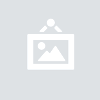
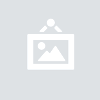
Images float on either side of this text.
Valid: Dispatches
Tag: box
[box]A pretty box.[/box](You're looking at it. Sadly, boxes cannot contain other boxes.)
Valid: Dispatches
Tag: sidebar
[sidebar]Sidebars are very similar to box + float-right, but don't stretch across the whole screen (except on mobile devices).[/sidebar]
Valid: Dispatches
Tag: tab
Option: number of pixels to indent
[tab=100]Some indented text[/tab].Some indented text.
Valid: Dispatches
Tag: anchor
Option: name of anchor (no spaces or punctuation!)
[anchor=JUMPHERE][/anchor]Useful for tables of contents. Jump to [url=#JUMPHERE]my anchor[/url].Useful for tables of contents.
Jump to my anchor.
Valid: Dispatches
Tags: table, tr (table row), td (table cell)
Options: plain
[table][tr][td]A table's first row looks different[/td][td]Next cell[/td][/tr] [tr][td]Second row[/td][td]Next cell[/td][/tr] [tr][td]Third row[/td][td]Next cell[/td][/tr] [tr][td]Fourth row, which goes on at some length about nothing. It also has a line break in it. Here it comes. Ready? Okay!! Here it is!! See?[/td][td]Next cell[/td][/tr] [tr][td]Hovering over a row highlights it[/td][td]Not bad, eh?[/td][/tr] [/table]
A table's first row looks different | Next cell |
Second row | Next cell |
Third row | Next cell |
Fourth row, which goes on at some length about nothing. It also has a line break in it. Here it comes. Ready? Okay!! Here it is!! See? | Next cell |
Hovering over a row highlights it | Not bad, eh? |
[float=right][table=plain] [tr][td]Table type:[/td][td]Plain[/td][/tr] [tr][td]Decoration:[/td][td]None[/td][/tr] [tr][td]Excitement level:[/td][td]Low[/td][/tr] [tr][td]Usefulness for formatting:[/td][td]High[/td][/tr] [/table][/float]
Table type: | Plain |
Decoration: | None |
Excitement level: | Low |
Usefulness for formatting: | High |
Fun Ideas for the News
These are optional things you could include in the news to make it more engaging.
Puzzles for a Weekend Edition
Interviews
Opinion pieces
Artwork
Articles from other publications
Movie/TV/music recommendations
A Dissection of The Red Standard
This is a thorough explanation of how I've structured the news and what I put in each section. You don't have to read all of this! It makes it look like a lot more than it really is, but it's there if you need it or aren't sure about something.
Latest Announcements happen any time a member of the government says something brief. I just copy their post and paste it into a bullet point. It'll look like:
[b]Minister of Whatever:[/b] [list] [*][i]Insert short quote here.[/i] [/list]
Breaking News / Important Update / etc is anything from a minister that is longer than like 3-4 sentences. I add this below the box for Latest Announcements:
[box] [center][b][color=firebrick][size=180]Relevant Title[/color][/size][/b][/center] [hr] Insert long quote (+ any commentary if applicable) here. [/box]
Similarly, you can have People's Correspondence for articles written by comrades, Help Wanted for advertisements, or Weekend Edition for puzzles and such. Each of these would go in its own box.
An alternative to a box is using a sidebar which is just a fixed skinny box. I do this for stuff like the Friday Culture Corner or shorter interviews. For example:
[sidebar] [center][b][color=firebrick][size=180]Friday Culture Corner[/color][/size][/b][/center] [hr] [center][size=120][b][u]Quote of the Week[/u][/b][/size] [i]Some quote[/i] [/center] [/sidebar]
Regional News and International News reflect whatever I think is important, including slightly more in-depth explanations of any announcements that may need it.
Current Events is a simple list of what's happening and the date(s)
Bulletins rarely change and should list things that are always relevant (like "endorse our WA Delegate!")
Whenever new legislation is passed, the Minister of Information needs to update the Law Archive.
Find an old law of the same type as the new one in the Law Archive
Click "Raw" at the bottom and copy
Create a new dispatch and paste
Replace the text with the new law, keeping the images at the top
Format appropriately
Title, publish, and copy the link
Go back to the Law Archive and click "Edit"
Find the correct section, and following the pattern of the others, add the new link to the dispatch and save
If the new law is an amendment, go update whatever it's amending
 Latest Forum Threads
Latest Forum Threads